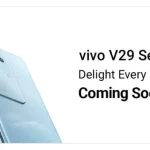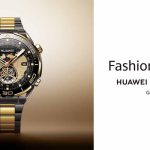As an increasing number of games are released exclusively in digital format, sharing your games is not as straightforward as it used to be. The PlayStation 5 (PS5) offers digital-only models, and even the standard models often lack a disc drive.
Fortunately, similar to its predecessor, the PlayStation 4, the PS5 includes a feature that allows you to share games. With a bit of knowledge, you can easily share your collection of top PS5 games with friends or family members. However, with each new console generation, there are new interfaces and systems to navigate. In this article, we will guide you through gamesharing on the PS5.
How to Set Up Gameshare on the PS5
Enabling gameshare on your best PS5 games may be even simpler than doing so on a PS4, as long as you acquaint yourself with the updated terminology. On the PS5, this feature is referred to as “Console Sharing and Offline Play.” Here’s a quick guide to setting it up:
Step 1: Log in to your PlayStation Network account on your PS5.
Step 2: From the main menu, click the Gear icon, which is located between the magnifying glass and your avatar, to access the Settings tab.
Step 3: Select Users and Accounts.
Step 4: Scroll down and select the Other option.
Step 5: Choose Console Sharing and Offline Play. If the text indicates that this option is already enabled on your PS5, it means you cannot gameshare, so select disable.
Step 6: Log out of your PSN account on your PS5.
Step 7: Log in with your PSN account on the console you wish to gameshare with.
Step 8: Navigate to the same menu and select “Don’t Disable” in the Console Sharing and Offline Play menu.
Step 9: Log out of your PSN account on this console.
Once the person you are gamesharing with logs back in using their PSN account, they will gain access to any of your compatible games on their PS5. Use this feature judiciously, as you can typically only gameshare with one other person. So, make your choice wisely. In the event of any issues, you should be able to deactivate the feature and start the process anew to share it with someone else.
You might be wondering if the gameshare feature works both ways. The answer is yes—anyone you share with will have access to your game library, and you will also have access to any games on their console. Say farewell to the days of sharing physical discs for the exciting titles coming soon to the PS5!