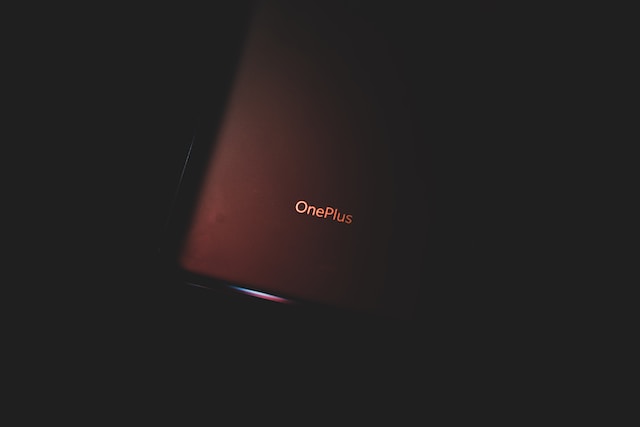Following the recent launch of their first foldable smartphone, the OnePlus Open, OnePlus has introduced a new wallpaper application known as PhyRay Wallpaper. The OnePlus Open smartphone is powered by the Snapdragon 8 Gen 2 processor, which boasts real-time hardware accelerated Ray Tracing capabilities.
This innovative feature is designed to replicate the behavior of light in the real world, faithfully rendering shadows, reflections, and illumination, just as we observe in our surroundings. You might be wondering how this technology works.
Ray Tracing involves tracing the path of light as it interacts with virtual objects, effectively simulating the behavior of light. OnePlus users can now experience this phenomenon through the PhyRay Wallpaper application, which offers a range of 3D dynamic live wallpapers, including those powered by a physical engine and Ray Tracing technology.

What sets this application apart is its ability to render images in real-time, creating a lifelike experience for users. To get started, simply click the provided link to download the application. Once downloaded, navigate to “My Files” and install the app.
Here’s how to use the APK:
Step 1: Tap on the PhyRay Wallpaper icon.
Step 2: Read and accept the pop-up message by clicking “Agree.”
Step 3: Access additional information about the APK by clicking the gear icon in the top right corner.
Step 4: Choose a wallpaper to preview. You can interact with the wallpaper in real-time, exploring the physical simulations and Ray Tracing effects by using your finger. Click the screen to see the preview with icons.
Step 5: Click “Apply” to set the wallpaper for your Home and Lock screens.
Step 6: Check your phone screen, and you’ll now enjoy your first 3D real-time physical simulation or hardware-accelerated Ray Tracing wallpaper on your OnePlus Open device.
Experience the cutting-edge technology of Ray Tracing and bring your smartphone display to life with PhyRay Wallpaper, exclusively designed for the OnePlus Open.