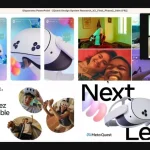Many of you may not have utilized it, but just like many digital platforms today, Valve actually offers the Steam Family Sharing feature for Steam. Its basic function, akin to a family, provides the opportunity to build a shared library with users who act as parents, still retaining the ability to oversee the gaming and purchasing actions of other users positioned as children.
Despite the convenience this feature offers, it must be acknowledged that it’s not perfect. Fortunately, Steam is stepping up its game by introducing its latest feature – Steam Families.
One of the most frustrating situations with “Steam Family Sharing” is the fact that connected accounts cannot play different games simultaneously. If one account is already playing a specific game, any other users joining in must wait until that session is finished before they can try out a different game unrelated to it. This cumbersome and annoying situation will be addressed with the Steam Families feature.
Indeed, Steam Families now allow users within the “family” to play games from the library whenever they want without having to wait for other users to go offline first, of course, as long as the games are not the same title.
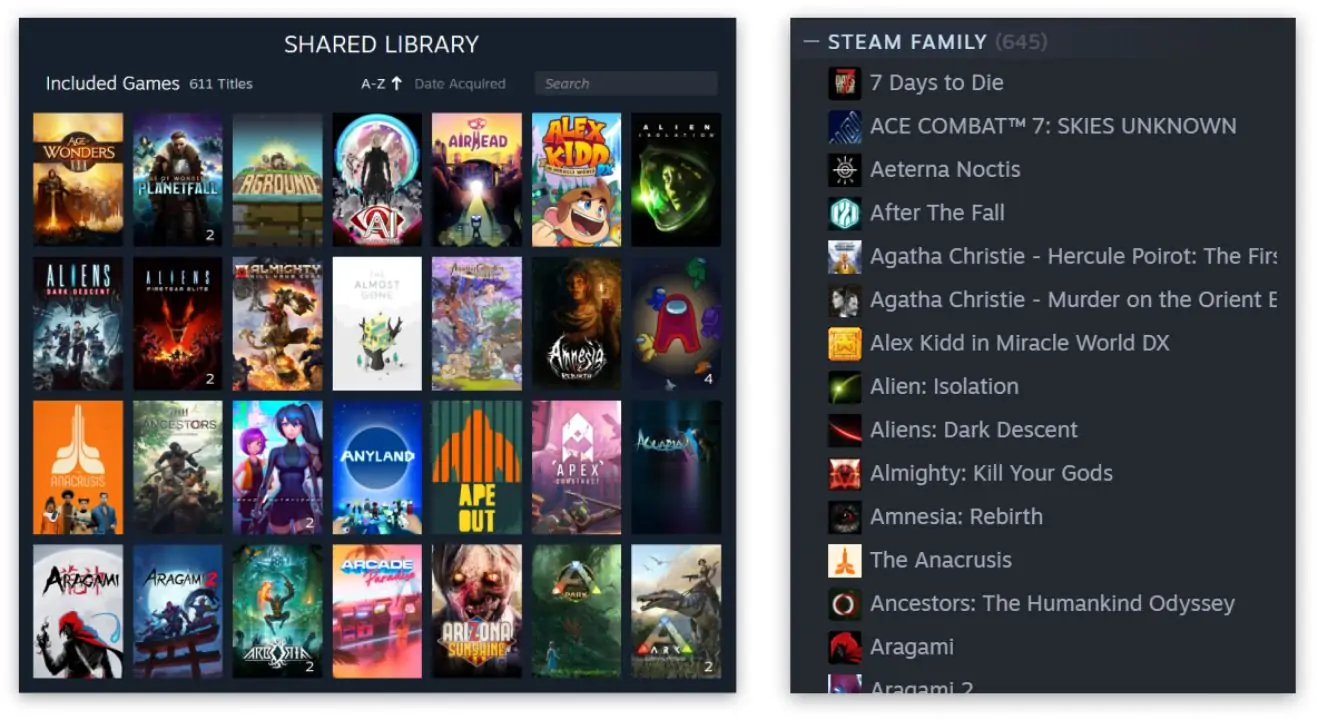
To play the same title for more users, the account owner must purchase as many copies as users who want to play together. Users playing games from the Family Library can also create saves, earn achievements, and access their own workshop content.
The Steam Family feature itself is currently available in beta for gamers interested in trying it out. How about you? Are you ready to build a library together with your “family”?